This is an old revision of the document!
노트(Notes)
Zotero 라이브러리에는 아이템과 파일첨부 뿐 아니라, 메모를 추가하는 것도 가능하다. 메모는 특정 아이템에 하위 항목으로 추가할 수도 있고, 별도의 아이템으로 구축할 수도 있다. 노트는 아이템 메타데이터와 싱크되며(synced), 검색이 가능하다. Zotero 노트 기능은 TinyMCE HTML editor를 사용하여 HTML 형식이 지원된다.
Child Notes
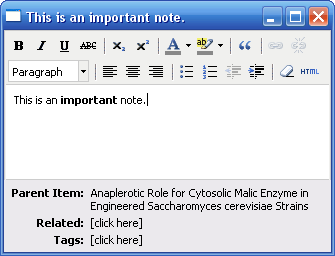
To create a child note, select an item in the center column. Then either click the “New Note” button at the top of the center column ( ) and select “Add Child Note”, or go to the “Notes” tab in the right-hand column and click the “Add” button. You can also right-click an item (ctrl-click on OS X) and select “Add Note”.
) and select “Add Child Note”, or go to the “Notes” tab in the right-hand column and click the “Add” button. You can also right-click an item (ctrl-click on OS X) and select “Add Note”.
A note will be created as an attachment to the item (it will also show up under the “Notes” tab), and a note editor will appear in the right-hand column. You can create a dedicated window for the editor by clicking the “Edit in a separate window” button at the bottom of the editor. Text in notes is saved as you type.
Standalone Notes
Standalone notes work the same as child notes, but are not directly related to any item in your library, and will appear alongside any other items in your library. To create a standalone note, click the “New Note” button and select “New Standalone Note”.
Creating Notes while Browsing
With Zotero for Firefox, you can also create notes directly from the webpage you're visiting in Firefox. Highlight the text you want to copy into a note, right-click (ctrl-click on OS X), select “Zotero” in the pop-up menu, and select “Create Zotero Item and Note from Selection”. This will create a new “Web Page” item in your library for the visited webpage, with a note containing the selected text.
Tagging and Relating
As with any other item in Zotero, notes can be tagged and related to other items. Both features can be accessed via the bottom of the note editor.
Searching Notes
While it is not possible to search notes while using the note editor, their contents is searchable by using the regular Zotero search. To search the text of a single note, there is a workaround for Zotero for Firefox: right-click the note, and select “Generate Report from Selected Item…”. The note report, which will open in the current Firefox tab, can then be searched using the standard Firefox text search tools.

 Upgrade Storage
Upgrade Storage