This is an old revision of the document!
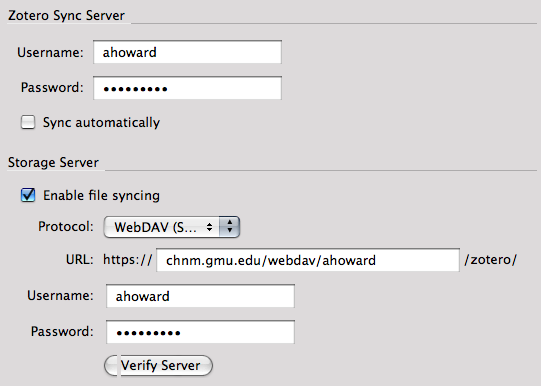
Zotero Sync Server
Providing the username and password of your zotero.org forum account here allows you to sync Zotero libraries across multiple computers. This can be set to occur automatically, but can also be done manually by pressing the sync button in the main Zotero pane.
See Syncing for more information.
Storage Server
Zotero can sync more than just your library if you have your own WebDAV account. Specify whether to use regular or secure WebDAV and set the URL, username and password here. Once those details are set, press the Verify Server button. Zotero will indicate whether or not it was able to establish the connection. From then on, if File Syncing is enabled, Zotero will sync both your regular library items and any files attached to them, such as PDFs, which are not included in an ordinary sync.
See File Syncing for more information.

 Upgrade Storage
Upgrade Storage