This is an old revision of the document!
Export
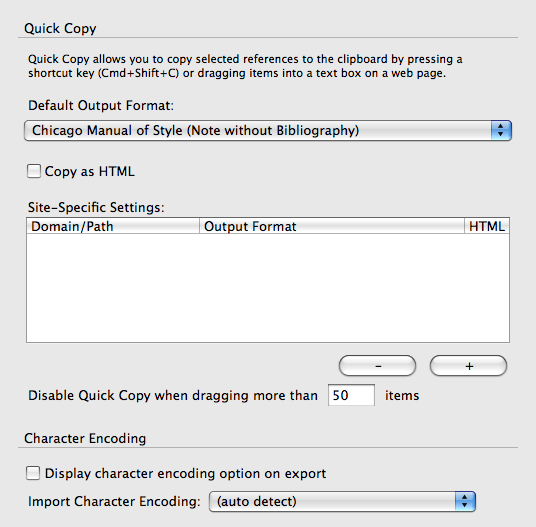
Quick Copy
Default Output Format – Sets the style to be used when copying a reference to the clipboard using the Quick Copy shortcut keys, or drag-and-drop.
Copy as HTML – Changes the Quick Copy output from plain text to HTML.
Site-Specific Settings – Overrides the default Quick Copy style when a particular web site domain is open in the Firefox browser. This makes the use of different styles in different contexts quick and easy.
See Zotero and Wikipedia for more information.
Character Encoding
Zotero will auto-detect the proper character encoding when you export bibliographic data. If you want to specify another encoding standard, you can change the default here. When “Display character encoding option on export” is selected, Zotero will prompt you to specify the encoding standard before exporting.

 Upgrade Storage
Upgrade Storage