This is an old revision of the document!
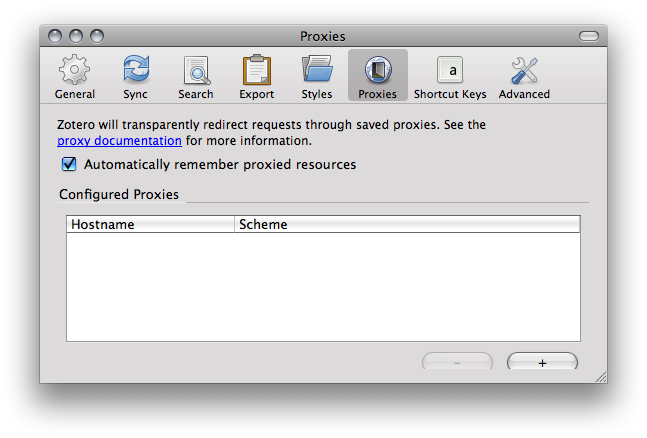
Conducting research online can be much simpler when working at an institution with extensive resources. Online databases are particularly useful, but can often be a hassle to use off-site, owing to the need to log into a proxy system. Zotero can streamline this whole process by managing the complicated rewriting of URLs involved. When Zotero detects that you are using an institutional proxy to access a particular site, it will ask if you want to remember it in the future. If you agree, from then on, Zotero will then automatically use the proxy for matching URLs. You should be routed through the proxy login site if you're not already logged in, then you can access the database as you normally would.
Zotero users should be able to make complete use of the proxies feature without ever looking at this preference tab. By default, Zotero will prompt you to store the proxy and then route you through the proxy automatically and without further input.
Automatically remember proxied resources - Deselecting this will prevent Zotero from prompting you to store proxies it detects.
Proxies can be added manually by clicking on the + button. From there, you can specify the URL of the database being accessed under hostname and the URL scheme of the proxy. By selecting the Multi-Site option, you can redirect multiple sites/databases through a single proxy.

 Upgrade Storage
Upgrade Storage