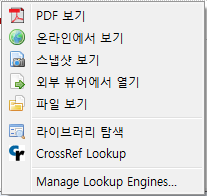This is an old revision of the document!
위치 메뉴(Locate Menu)
위치 메뉴(Locate menu)를 통해 내 라이브러리의 파일에 접근하고 온라인 상에서 아이템을 살펴볼 수 있다. 위치 메뉴는 Zotero의 오른쪽 창의 좌측 상단에 초록색 화살표( )를 클릭하여 열 수 있다.
)를 클릭하여 열 수 있다.
Zotero 중간 창에서 선택한 아이템의 유형에 따라 메뉴가 달라지며, 가능한 옵션은 아래와 같다.
- 파일/PDF/스냅샷 보기(View File/PDF/Snapshot) - 아이템의 파일/PDF/스냅샷 열기
- 온라인에서 보기(View Online) - URL, DOI, 하위 아이템의 URL 링크를 사용하여 온라인에서 아이템 보기
- 외부 뷰어에서 열기(Open in External Viewer) - “파일/PDF/스냅샷 보기”와 같지만 Firefox 외부에서 전용 뷰어로 열기
- 파일 보기(Show File) - 내 컴퓨터에서 아이템의 파일, PDF 위치 열기
- 라이브러리 탐색(Library Lookup) - OpenURL을 통해 도서관 자원으로 추가 정보 탐색(linkresolver)
- CrossRef Lookup - 아이템의 DOI를 통해 추가 정보 탐색
- Manage Lookup Engines… – Managing Lookup Engines를 참조
Library Lookup
If you select the Library Lookup option, Zotero will try to locate your items in an online library catalog, so you can track down a physical or online full-text copy of the resource. By default, Zotero uses the OpenURL service of WorldCat.org, but you can specify a different OpenURL resolver (e.g., the OpenURL resolver of your local university library) in the Advanced tab of the Zotero preferences.
Managing Lookup Engines
The Manage Lookup Engines… option opens the Article Lookup Engine Manager window, which allows you to enable/disable, reset, or remove installed lookup engines. Additional lookup engines can be installed via the 'Add “… Lookup”' entry that appears in the Locate menu when visiting a webpage that specifies a lookup engine via OpenSearch.

 Upgrade Storage
Upgrade Storage