Why are my citations underlined with a dashed line?
As you insert citations into your document, Zotero often needs to update other citations in the document and the bibliography to reflect the new citation. For example, if you insert a citation by an author with the same last name as another citation in the document, the style guidelines may require both names to include first initials to help readers tell the authors apart.
 When the citations in your document are underlined with a dashed line, it means you have these automatic citation updates disabled. The underline warns you that the citation may not be fully up to date or correctly formatted. In large documents, citation updates can take a while, and Zotero likely prompted you to disable automatic updating to speed up your writing.
When the citations in your document are underlined with a dashed line, it means you have these automatic citation updates disabled. The underline warns you that the citation may not be fully up to date or correctly formatted. In large documents, citation updates can take a while, and Zotero likely prompted you to disable automatic updating to speed up your writing.
To update all of the citations in your document with automatic citations disabled, click the plugin's Refresh button. You only need to do this once when you're ready to submit the document (though you may want to do it occasionally as a test to make sure you won't run into any unexpected issues before a deadline).
To manually enable or disable automatic citation updates, open the plugin's Document Preferences window and check or uncheck “Automatically update citations”. To avoid accidentally submitting a paper with unformatted citations, we recommend leaving automatic updates enabled unless you find that inserts are taking too long for a given document.
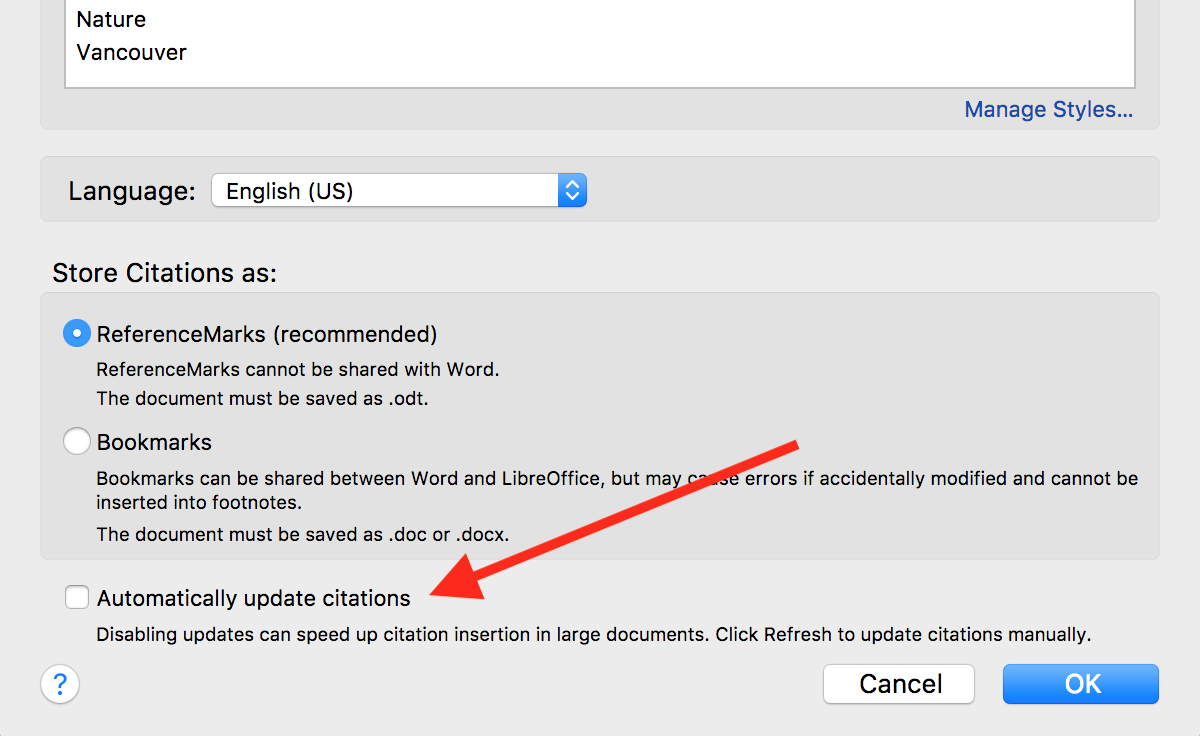

 Upgrade Storage
Upgrade Storage