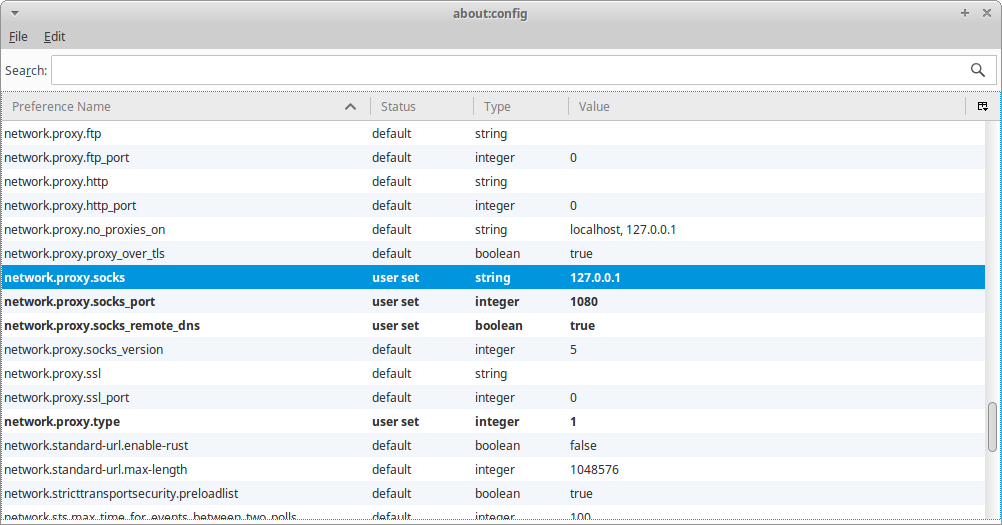This is an old revision of the document!
Why can't I access a proxied site when Zotero is enabled?
When you attempt to access a site that you've previously accessed through a proxy server, Zotero can automatically redirect you through your proxy.
If a site is inaccessible through Firefox when Zotero is enabled but works in other browsers or when Zotero is disabled, there may be a problem with a proxy setting that Zotero has stored.
To help ensure this doesn't happen in the future, please perform the following steps:
- Generate a Debug ID for an attempt to load the page.
- Open the Proxies pane of the Zotero preferences and look for a relevant proxy entry. Copy down the Hostname and Scheme, and then double-click the entry and copy down the settings from the window that pops up.
Post the Debug ID and proxy details to a new forum thread so that developers can investigate.
You can then delete the proxy entry from the Proxies pane, which should fix the problem temporarily.
How to use Zotero with a SOCKS proxy?
Zotero can be configured to use a SOCKS proxy. This is useful when you have set up a local port forwarding to your institution's servers. If you only configure your browser to use the proxy, Zotero Connector may fail to download the full-text files of references you save because it will not download them via your institution's servers.
First, open the Config Editor, which is located under the Advanced tab of the Preferences window.
Scroll down until you find the network.proxy… options or use the search box.
Type the IP of the proxy server in the network.proxy.socks preference. If the proxy server is on your machine, use 127.0.0.1.
Likewise, set network.proxy.socks_port to be the port of the proxy server.
network.proxy.socks_remote_dns specifies whether to use the DNS of the proxy server. If you are not sure, it is best to change it to true.
Finally, set network.proxy.type to the value 1. This indicates that you have manually configured the proxy settings.
Zotero will now redirect all requests to the proxy server. This means that when you ask the Zotero Connector add-on in the browser to download a file or web page, Zotero will download it using the proxy you just specified in the settings.

 Upgrade Storage
Upgrade Storage